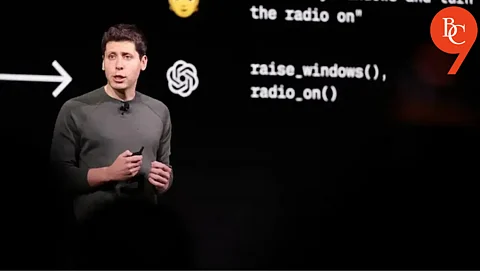
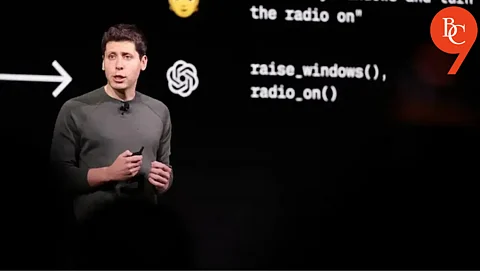
OpenAI's ChatGPT Plus has launched a powerful new feature—Record Mode; designed exclusively for Mac users to transcribe meetings seamlessly. This update marks a significant step in leveraging AI to boost productivity, making note-taking and meeting documentation easier than ever.
Record Mode allows users to record live meetings or conversations directly through ChatGPT Plus on their Mac, while automatically generating accurate, real-time text transcriptions. This eliminates the need for manual note-taking and enables users to focus on the discussion instead of jotting down details.
The feature uses advanced speech recognition technology combined with ChatGPT’s language understanding to create clear and organized transcripts that users can review, edit, and share.
The feature is integrated within the ChatGPT Plus desktop app for MacOS. To activate Record Mode, users simply:
Open the ChatGPT Plus app on their Mac.
Click on the ‘Record Mode’ button prominently displayed on the interface.
Start their meeting or call, and ChatGPT begins live transcription automatically.
View or export transcripts once the session ends.
Currently, Record Mode is available only on Mac under the ChatGPT Plus subscription tier, reflecting OpenAI’s focus on providing advanced features to paying customers. The company plans to expand this functionality to other platforms, including Windows and mobile, in the near future.
OpenAI is also exploring additional capabilities such as speaker identification, real-time translation, and integration with popular video conferencing tools like Zoom and Microsoft Teams.
